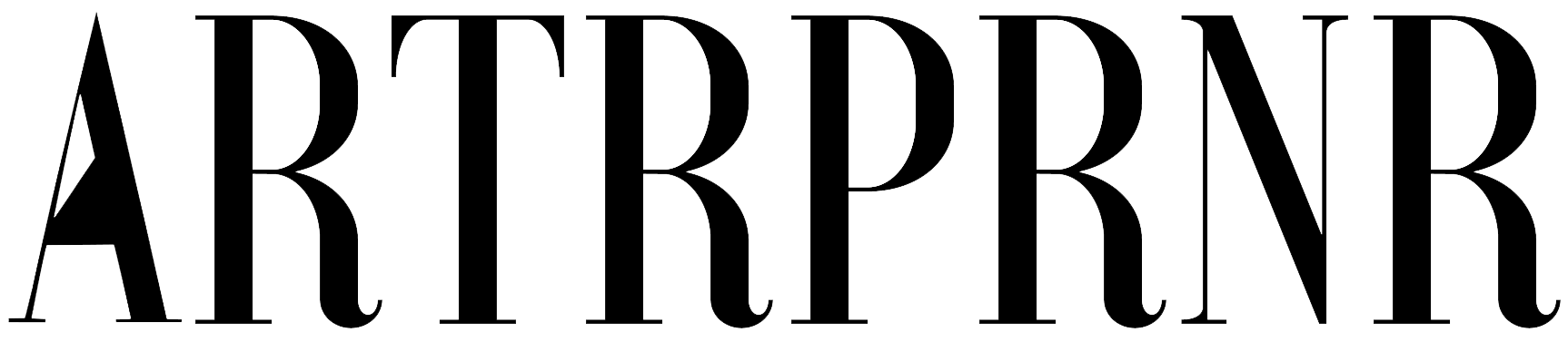5 Ways To Be More Mobile Friendly
Theres no doubt that mobile content is what people are consuming faster then an alcoholic at an open bar.
Is your website optimized for the mobile generation? here are some tips to get you started:
1. Start using “media queries.” This concept will save your life when it comes to content. Media queries are specialized style sheets that tell a website to recognize what size screen or type of device someone is using to surf the web. This provides the visual style sheet that’s right for the device accessing it.
You don’t need to understand how to program style sheets yourself, but your web developer should, as the person person in the process of creating responsive websites for a mobile-focused world.
2. Make content readable. Too often, websites link to PDFs and other documents created on computers for computers (or, worse, intended for printing). These documents are tough to read on mobile and will mostly likely cause users to abandon your site.
Both design and content convey your message to readers, and the nature of mobile content is bite-sized content. Everything from sidebars and widgets to PDFs, any excess buttons or bars that distract from the primary content.
Videos in particular must be embedded in your design interface with HTML5 to avoid knocking your display out of whack.
3. Keep visual quality front and center. Modern mobile devices have high-res or HD screens; and cameras like the iPhone’s retina display. While it’s important that your content look good on lower-resolution screens, it also needs alternate images for clear, crisp viewing on 1080p, 4K and even 8K monitors now on the market.
A phone needs a higher pixel density to achieve this than a TV, which has much more surface space to cover. Regardless of what devices or screens your website is being viewed on, responsive design — such as one that turns a carousel of four images into one static image for mobile screens — allows the ideal image size to create a display as bright and professional as possible.
4. Keep file sizes small. On the flip side of this, even with high-resolution images, you want the lowest file size possible to enable faster load times, reduce costly cloud storage costs and more. Any page that takes more than two to three seconds to load will feel like an eternity to your users.
Several tools and tricks are available using free desktop apps like MS Paint, premium software like Photoshop and even web apps, to lower file sizes without compromising image quality. Sites such as TinyPNG can adjust image size while maintaining crispness to ensure that you’re optimized for any potential display.
5. Don’t forget text. As important as video and imagery may be, don’t underestimate the power of text. A picture may be worth 1,000 words, but 1,000 words loads faster — and is much easier to reformat for visibility on any screen.
On mobile, your fonts will most likely need to be larger, with more frequent line breaks, but this takes a lot less work to accomplish than reformatting images. Your developer can develop or license a special font to embed on the website that will cost some money but is well worth the price tag. And if you must cut content to be more mobile-friendly, do it. In fact, this is great advice for writing in general — less is always more.
To sum things up, mobile users are obsessed with convenience, after all it’s in your pocket or hand at all times, it doesn’t get more convenient than that.